|
|
 |
|
The FreeFrame Panel
|
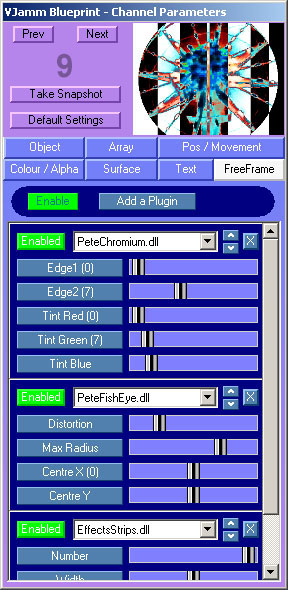
|
This panel has the same functionalty in both 2D and 3D modes. (see object panel)
Here you can apply any FreeFrame plugins you may have installed.
You have an effects toggle option, which enables or disables all the plugins for this channel. This defaults to disabled.
The 'Add a Plugin' button creates a new plugin slot at the bottom of any plugin chain already in use.
If required, a scroll bar to the right can be used to scroll though the current plugin chain.
Each plugin panel has:
- An 'Enabled' toggle button.
- A drop-down list of all the available plugins.
- Buttons for shifting a plugin up or down the chain.
- An 'X' button to remove the plugin from the chain.
- A List of all the plugin's parameters. Each parameter has a slider to control the parameter value, and a button showing the name of the parameter. Clicking the button will reset the parameter to its default.
You can 'Chain' as many plugins as you wish.
You are able to access all parameters of every plugin in the chain.
You can select a different plugin in realtime, without losing the place in the chain.
Some of the buttons shown in this image have a number in brackets next to the text.
These are showing which FreeFrame MIDI Controller has been assigned - see 'MIDI assignment'.
To set a MIDI assigment on a FreeFrame parameter, right-click on the required button, and select a FreeFrame MIDI Controller from the pop-up menu.
Only FreeFrame MIDI controllers which have been assigned in the MIDI assignment window will be available, if none are assigned than no pop-up menu will appear.
You can assign several parameters to the same MIDI controller - in the image to the left, controller zero is assigned to parameters 1 and 3 of the first plugin, and to parameter 3 of the second plugin.
This allows you to create some very complex effect manipulations, and because all assignments are stored with the snapshot, its easy to recall them later.
FreeFrame plugins are software based.
This means that if you over-use them, the playback frame rate can drop, resulting in less smooth playback..
Also, as FreeFrame plugins are written by third parties, we cannot guarantee that any particular plugin will be stable in VJamm Blueprint.
|
|